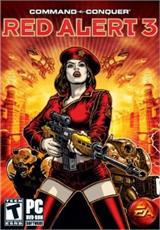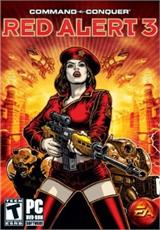JavaScript popup dialog box
JavaScript generally runs on the client side and is mainly used to develop dynamic effects on web pages. In fact, it has many other uses, such as form validation and the currently popular AJAX applications.
Today, I will focus on writing about JavaScript popup dialog boxes:
1. The first type: `alert("message")`
2. The second type: `confirm("message")`
3. The third type: `prompt("message")`
4. The fourth type: `open("url")`
The first type of dialog box, `alert`, is the simplest and most commonly used popup dialog box. It is typically used for displaying information. This dialog box contains one button, and clicking the button will close the dialog box.
The second type of dialog box, `confirm`, returns a Boolean value. This dialog box is generally used for user choices and contains two buttons, usually "OK" and "Cancel." For example, when developing a program, if we create a delete button, to prevent accidental operations, we often use this dialog box: "Are you sure you want to delete?" If the user selects "OK," the deletion will be executed; if they select "Cancel," it will return without performing any operation!