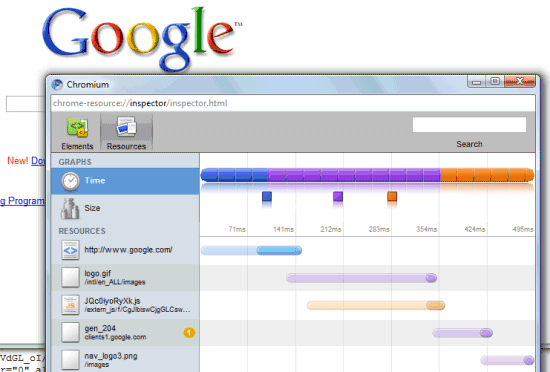Ten Google Chrome Usage Tips
Here are 10 Google Chrome usage tips for you. Google Chrome has removed some useful things like toolbars, but their functions are hidden and need special operations to open.
First, the back button. If you right-click this button, it will show your browsing history, allowing you to switch quickly, as shown in the figure.
2. The shortcut key Ctrl+Shift+T can reopen the last closed tab.
3. Search suggestions have been integrated into the browser's address bar. Typing a question mark before your query will help you find search engine suggestions.
4. Google Calculator has been integrated into the browser, as shown in the figure.
5. Text fields can be freely stretched.
6. Right-click on the page and select "Inspect element", then switch to the "Resources" tab where you can analyze the elements on the page and the time they take.
7. Dragging and dropping tabs can create a new window!