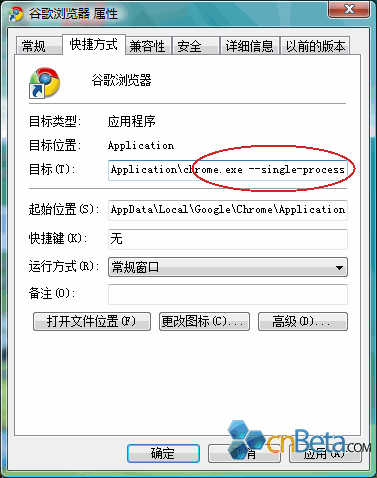Run Google Chrome in single-process mode.
Most people probably complain about Google Chrome's multi-threading consuming too much memory, right? Moreover, even though each tab runs as an independent process, its stability isn't all that great; they often crash together when one is about to fail. So why not make it behave a little more simply? Here’s a single-process method :) It saves a lot of memory and still maintains the same speed.
Single-threaded method: Right-click on the Chrome shortcut and select Properties.
By default, the "Shortcut" tab should be displayed. All you need to do is add the following parameter after the path in the "Target":
--single-process
Please note that there should be a space before this parameter, then save the shortcut (you can copy the desktop shortcut beforehand and name one of them Single-threaded Chrome). Example:
For instance, change the target to: "C:\Documents and Settings\admin\Local Settings\Application Data\Google\Chrome\Application\chrome.exe" --single-process
Give it a try! Maybe removing this annoyance will make you find it a little cuter :)