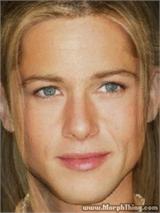Quick and easy rounded corner image creation (Photoshop)
by guostone on 2007-09-02 20:41:42
The method is as follows: 1. Open the original image with Photoshop and unlock the background.
2. Select the "Rounded Rectangle Tool" from the "Toolbar" and adjust it to a suitable radius; in this case, the radius is "15 pixels".
3. Draw the size of the rounded rectangle on the layer, then select "Path", and choose "Load Path as Selection" below.
........