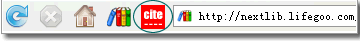Firefox is so powerful.
by gxgx on 2007-06-28 14:26:15
While the little one was continuing to add to her knowledge base, I discovered that they recommend Firefox. I'm a bit old-fashioned; it was the first time I curiously installed it. CiteIt! turned out to be so convenient, hahaha, I support it. It's embarrassing, but it was my first time using Firefox.
Steps to install CiteIt!:
1. Click on http://nextlib.lifegoo.com/firefox/citeit-0.1-fx.xpi
2. If the following warning appears, click the "Edit Options..." button and add to the allowed list.
3. Re-click the installation link.
4. After the installation is complete, restart Firefox.
Do you see the red Cite button?