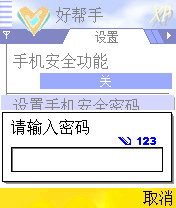The mobile phone with anti-theft function can send text messages to find its owner by itself.
It seems that TV still has a greater influence. After the central television station broadcasted about the mobile phone anti-theft function software, it immediately caused quite a stir online, just like the mobile phone fraud software mentioned on TV a while ago. I don't know why reporters are still paying attention to mobile phone software; I guess the editor just got a new NOKIA phone!
Software Name: Good Helper
System Support: Symbian (S60)
Applicable Phones:
Nokia
6260 6600 6670 7610 3230 6630 6681
In fact, this software is not only for anti-theft functions but also has many other practical small features, just as its name suggests - Good Helper!
It has the following functions:
1. Automatic keyboard lock function. When this function is "on", after a period of time when we do not use the mobile phone keyboard, the keyboard will be automatically locked. This way, our mobile phone cannot randomly dial numbers we do not want to dial or activate unnecessary functions!
2. Mobile phone security function. When this function is "on", users need to set up a familiar mobile phone number. In the case where the user's mobile phone is lost and someone else uses another SIM card inserted into your phone, every time the phone restarts, it will automatically send the customized information to the designated mobile phone number. This way, you will know who is using your phone (the number can be checked via the text message).
3. Quick recording function. This function is equivalent to a voice recorder!
Additionally, users can encrypt the recorded audio so others cannot play the sounds you have recorded.
4. Phone call recording function. In any interface of the mobile phone, as long as the user simultaneously presses the "ABC" key (with a "pen" shape) and the number "5" key, under the condition that the phone is connected, the user can record the conversation in the phone. The user just needs to press the "ABC" key and "5" key again simultaneously, and the recording will stop. The recorded audio files can be seen in the "voice information" window of "Good Helper".
5. Screen capture function.
6. Timed shutdown function. When this function is activated, we can set the time for timed shutdown. This way, every day our mobile phone will be turned off at the specified time.
7. Timed startup function. When this function is activated, we can set the time for timed startup. This way, our mobile...