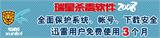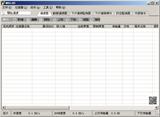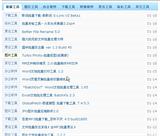Instant Source —— A Good Helper for Analyzing Web Pages
Instant Source is a browser plugin used to view the source code of web pages. In fact, if you just want to view the source code, you can do so directly through your browser. However, the source code displayed this way tends to be messy, and finding the information you need (such as the real address of a hidden file) isn't always easy. This is where Instant Source comes in handy.
Here, let's take the 1.45 Chinese version as an example. On any webpage, click the "Instant Source" button on the toolbar. Shortly after, a source code window will appear at the bottom of the page. By default, it shows all the source code. Click the "Options" button ("Options" in the English version). In the settings window, select "General Settings" ("General" in the English version), and check the first option "HTML element under the cursor" ("HTML of the element under cursor" in the English version). This way, when you move the mouse over an element on the webpage, the corresponding code will automatically display in the code box, revealing everything you need at a glance.
For netizens who want to obtain certain web resources without having to painstakingly analyze the source code bit by bit, isn't this much more convenient?