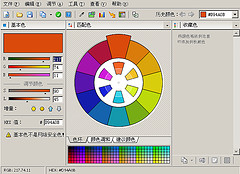Excellent logo making and color matching software
Let me introduce two tools I use: the logo-making software AAA Logo and the color scheme tool ColorSchemer Studio.
I've been using these since I was working on Google Pages. Because of their simplicity and powerful functionality, I've continued to use them up until now.
AAA Logo is a logo design software. It allows you to design professional logos in a simple yet powerful way. It comes with 60 templates, but you can also create your own custom templates. The software includes a library with over 2,000 logo objects and clip arts. All built-in logo objects are vector-based, making it easy to scale and rotate them. You can apply different styles to individual objects, allowing for almost infinite combinations of objects and effects. The only downside is its poor support for Chinese characters; however, you can use other tools to convert Chinese text into image format and then import it into AAA Logo.
ColorSchemer Studio is an excellent tool for creating color schemes. It’s a professional color scheme program that helps you quickly and easily create beautiful color combinations. When using it, you can browse colors with a dynamic visual color wheel that allows you to check color harmony in real-time. You can also mix and adjust colors, raise or lower color values, and even perform contrast analysis and read color codes.