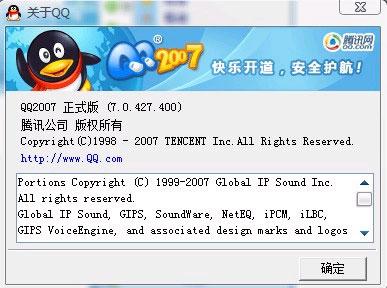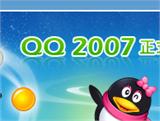QQ 2007 official version released
After a long beta phase, Tencent has finally released the official version of QQ 2007 today. The new version includes many enhancements in functionality, such as the ability to send files offline, support for Email login, an unread message box feature, and improved temporary session functions. Below are the specific updates:
### Rich "Online Status" Modes, Thoughtful Design
A new rich "online status" (shortened as: status) function has been added. On top of the original four statuses—"Online," "Away," "Invisible," and "Offline"—three new statuses have been introduced: "Q me," "Busy," and "Mute." You can freely switch between these statuses from the status menu. Additionally, you can also edit your custom status.
### New "Unread Message Management" Feature, Hassle-Free
To make it easier for QQ users to manage and handle offline messages and unread messages, QQ 2007 Official Edition has added an "Unread Message Box" and "Unread Message Manager." Even on a busy day, this feature allows you to conveniently and efficiently handle the unread messages that matter to you.
### QQ VIP Can "Send Files Offline," Enjoying Exclusive Privileges
QQ 2007 Official Edition has added a new "Offline File Transfer" feature for QQ VIP members. This supports the need for VIP members to send files to friends who are not online. When the recipient logs into QQ next time, they will be reminded and can immediately download the file.
### Brand New QQ System Emoticons, Lively and Expressive
A completely new set of QQ system emoticons has been launched. These optimize the system emoticons that have been used for many years. Not only does it retain and improve the popular system emoticons, but it also adds some brand-new ones that more vividly express the mood during chats.
### Support for Email Account Login, Flexible Options
The "QQ 2007 Official Edition" now supports logging in with an Email account. You can bind an Email address to your QQ number and then choose whether to log in with your Email account or QQ number. If you wish, you can also use your Email address as your primary display account shown to your friends.
### New "Paipai.com User Management Panel," Balancing Transactions and Chat
The newly launched "Paipai.com User Management Panel" records all buyers and sellers you have transacted or communicated with, making it convenient for both buyers and sellers to find their trading partners for communication.
### Real-Time Trojan Monitoring, Enhanced Security
A new "Real-Time Trojan Monitoring" function has been added. After logging into QQ, you are protected in real-time. QQ Doctor monitors trojan horses in the background, and if any threats are detected, you will be immediately alerted.
### Added "Audio, Video, Screenshot, File Transfer" Features for Temporary Sessions
The "QQ 2007 Official Edition" has optimized the temporary session function thoughtfully. It enhances the anti-harassment experience and enriches interactions between strangers. You can conduct voice calls, video chats, take screenshots, send images, or transfer files within group chats or Paipai temporary sessions.
Official Download Page: [QQ 2007 Official Version]