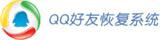QQ Zone's "Little Notes" feature begins internal testing.
Dear user, hello.
Welcome to the internal testing of the QQ Zone Little Note feature. With Little Notes, you can communicate with your friends freely, and the content is completely confidential. You don't have to worry about others seeing it. Internal test time: April 17, 2007 -- May 17, 2007.
Below are some instructions for using Little Notes:
In daily use, you can enter the management page of Little Notes through the following three methods:
1. Click on the mailbox button on the toolbar.
2. Click Manage -- User Mailbox.
3. Click on the new message tip reminder that pops up.
Writing a new little note:
Clicking the "Write Little Note" button on the "User Mailbox" page will take you to the writing page of the Little Note.
How to reply to a Little Note:
When reading a Little Note, click the "Reply" button to reply to the Little Note.
You can either directly input the recipient's QQ number in the "Recipient" field or click the "Choose from QQ Friend List" function to select a friend.
If you check the box to back up emails to the "Sent Little Notes" folder, your Little Notes will be automatically saved to your "Sent Little Notes" folder after sending.
Warm Reminder:
To prevent harassment, during the testing period, you can only send 10 free notes to your friends per day. After exceeding 10 notes, you will need to pay a certain fee. (During the internal testing period, the fee is 0.5 QQ Space Shopping Voucher or 0.5 Q Coins.)
To avoid harassment, when sending Little Notes to strangers (strangers refer to users not in your QQ friend list), you will need to pay a certain fee. (During the internal testing period, the fee is 0.5 QQ Space Shopping Voucher or 0.5 Q Coins.)
Reading the content of Little Notes:
After entering the "User Mailbox," click on the title of the Little Note you want to read with your mouse, and you can read the message content.
How to delete Little Notes:
In the mailbox list, check the checkbox in front of the Little Note, then click the delete button to delete the selected Little Note.
When reading a Little Note, click the "Delete" button to delete the currently read Little Note.
Little Notes help you accelerate your level-up speed:
Reading one system message will give you 2 points of flower vine nutrition积分积分.
Reading a free/paid Little Note will give you 1 point of flower vine rain dew积分积分.
When you pay to send a Little Note, you will gain 2 points of flower vine nutrition积分积分, and at the same time, the user receiving the Little Note will also gain 2 points of flower vine nutrition积分积分.
For more detailed help information, please visit the following address:
http://qzone.qq.com/web/help/helpa01.shtml