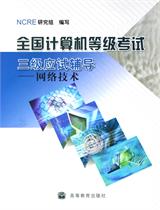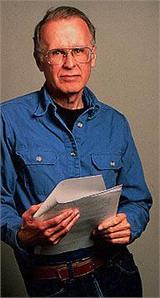The computer goes online via a GPRS-enabled mobile phone.
The internet was down the night before last, and I found out by calling 10000 that it was due to unpaid fees. Yesterday afternoon, I transferred the payment through online banking, but when I tested it last night, it still wasn't working. Feeling frustrated, I looked at the NOKIA phone beside me and remembered that I have a GPRS plan capped at 20 yuan, so now I can get online.
Here’s a quick pictorial guide: (I won't call it a tutorial since it's not a big deal, and it doesn’t sound good to keep teaching this.)
1. A GPRS-enabled phone, preferably with a capped data plan, otherwise it could be costly.
2. Install the PC Suite. For other brands, find the appropriate driver. Remember you need both the data cable driver and the mobile modem driver.
3. Click "Connect to INTERNET" as shown in the picture: