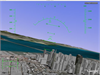Google Earth Easter Egg: Flight Simulator Game
by qbw123 on 2007-09-04 18:33:15
The latest version of Google Earth hides an Easter egg: a flight simulator.
How to operate it? First, make sure you're using Google Earth version 4.2 or higher. Open Google Earth, click on the globe, then press Ctrl+Alt+A, and you'll see a dialog box that lets you choose between two aircraft: an F-16 and an SR22.
This flight game is awesome; Google always brings surprises. If you're a Google fan or you like Google Earth, don't miss it out!!!