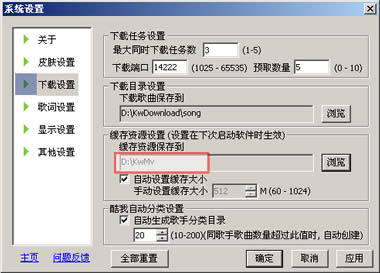Teaching you how to download the latest song MVs for free
In the past, if I wanted to download a new song's MV, I had to search all over the place, which was quite troublesome. Moreover, the downloaded video file formats were inconsistent. If I wanted to convert them into MP4 video format, it became even more complicated.
Later, a friend recommended a software to me - Kuwo Music Box. It can not only play and download the latest songs and lrc lyrics, but also has an MV playback function. These features are extremely convenient for people like me who use MP4 players. It helps me handle songs, lyrics, and videos all at once. Hehe. Below, I will teach you how to use it to download the MV of the latest songs.
Download link for the latest version of Kuwo Music Box: http://liuke.cn/Best/Koowo/
Direct download link: http://liuke.cn/Best/downsoft.asp?soft=koowo
After downloading, run the installation. I don't need to teach you the steps, right? The following is a screenshot of the software interface.
Before using it, you need to make some simple settings so that you can conveniently save the song MV files to your desired location.
Click on the small square in the upper right corner of the Kuwo Music Box, then...