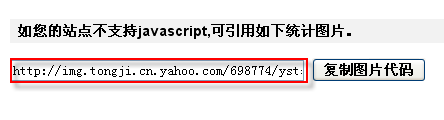A clever way to get real RSS subscription numbers
RSS feeds distributed through Feedsky and Feedburner come with a subscription statistic. For instance, the RSS subscriptions for this site have reached 2,000. However, how many people are actually using readers to follow the website? Neither Feedsky nor Feedburner provide a real solution to determine this.
### I. Analyzing the Problem
After subscribing to an RSS feed, the RSS reader will periodically check this feed regardless of whether the user has logged into the RSS reader or not. The RSS reader will send a subscription count back to Feedsky or Feedburner. Even if users stop logging into their RSS readers, the reader will still check the feed and return a subscription count. Therefore, a significant portion of these subscribers may have subscribed but never actually read the content or have stopped using RSS readers altogether. Based on my website's estimates, such users make up about 80% of the total.
### II. Solving the Problem
An RSS reader checks the RSS feed and returns a subscription count without requiring the user to log in. In this case, distinguishing between machine-based and human-based reading becomes crucial. One solution is image tracking. If we add a tracking image (which can be set to invisible by setting its height and width to 0) into the RSS content, when the RSS reader checks for updates, it won't display these images and therefore won't send traffic statistics to the image tracker. However, when a user opens their RSS reader to read the feed, the tracking image will appear in the browser (though it may be invisible due to the height and width settings), and the image tracker will record the traffic. This way, the number of users who actually open the feed corresponds directly to the number of actual subscribers. This method provides highly accurate statistics.
### III. Example
Copy the statistical code highlighted in red.
Add a new site in Yahoo! Statistics, click "Get Statistical Code," and reference the statistical image "http://img.tongji.cn.yahoo.com/1591/ystat.gif". The bold part represents the user ID for Yahoo! Statistics, which you should change accordingly. Then, add the following code to the RSS feed file: ``. To track only RSS traffic, create a new Yahoo! Statistics site and place the statistical code only in the RSS feed, not on the website or elsewhere.
In the XML format of the RSS content, find the CDATA section and modify it as instructed: ``
If you have any questions, feel free to contact me. You're also welcome to share this information!