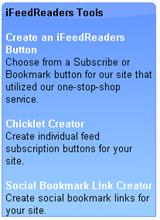Moviemasher - Online Video Editing Expert
Moviemasher is an incredibly powerful online video editing tool. On the first try, I was deeply impressed by Moviemasher's strong functions and perfect video editing styles.
The entire Moviemasher site uses Ajax technology in conjunction with a Flash framework, making it unbelievably fast.
Below, I will introduce some of the main operational tools (this may not be comprehensive; more features need to be explored by yourself because Moviemasher just went live today, which is in the public testing phase. Registration is available now, but it may soon be closed for registration, so those who want to try it out should hurry ^^)
Main Menu (Menu Bar): Provides several essential tools such as copy, view previous editing states (this description may not be clear, it feels somewhat like the layer toolbar in Photoshop...), multi-level undo/redo, allowing you to trim, re-cut, and easily drag to adjust keyframes.
Main Editing Panel (Scratchpad): Includes various rich characteristics for editing such as slimming tools, reset, rotation, clipping, image upload, photo compositing, etc.
File Browser (File Browser): Includes keyword search, filtering, sorting types, and accessing files that have already been set up in the video style panel.
Track Editing Bar (Tracks View): Keyframe adjustments can be conveniently achieved through dragging and dropping, making video cutting and image editing effortless.
Style Editing Panel (Clip Inspector): This editing panel offers a wide range of video characteristics, such as fonts, blurring, masking, coloring, displacement, filtering, etc.