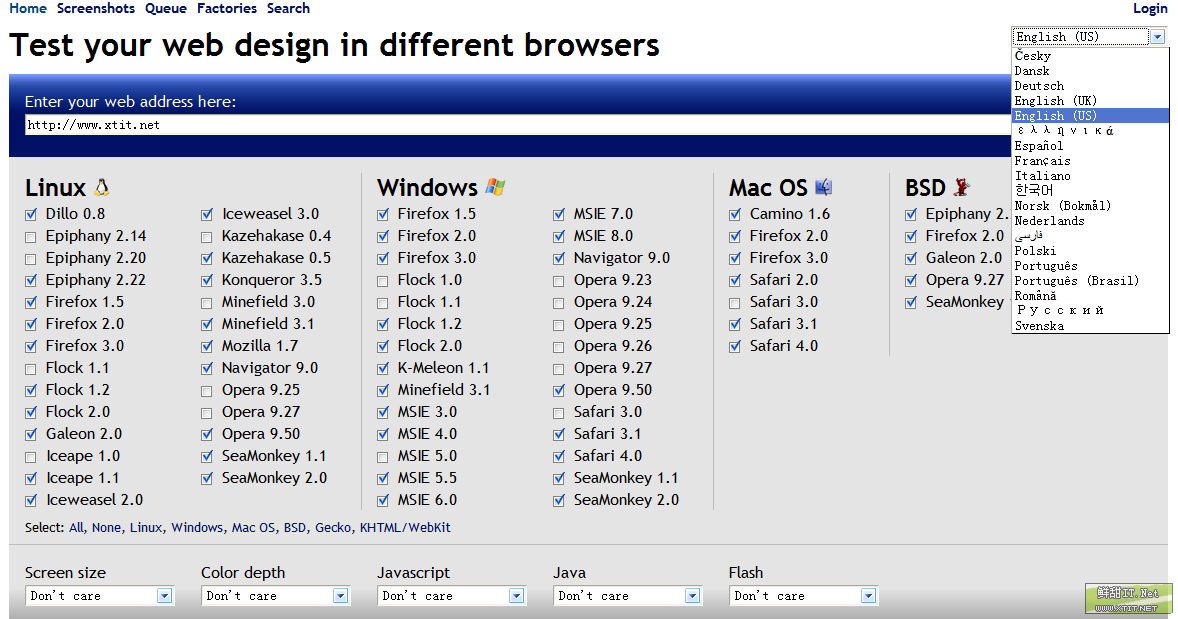Webmaster's Tool (IV) Browsershots: Test your website on multiple OS and browsers
HI, everyone. Since Jarry decided to introduce the series of webmaster tools, three articles have been completed. In the last article, Webmaster Tool (III) Link Validation Tool: Broken Link Checker, we introduced a simple and convenient online, free (of course, this is the most important) broken link detection system. Webmasters and bloggers can use it to check if their site has any broken links, thus discovering and fixing them in the first time. From an SEO perspective, a site without broken links is more likely to gain the favor of search engines.
This week has been very busy, and there have been several days without publishing original posts. It's Sunday evening now. Jarry is in a good mood. While listening to music, I am bringing you Webmaster Tool (IV). This issue will introduce Browsershots: A multi-OS, multi-browser testing system for your website or blog.
Most domestic internet terminals use Windows operating systems + IE browsers. However, due to various application needs, many non-Windows operating system terminals also appear on the internet. Of course, non-Windows operating systems cannot run IE. And even users with Windows operating systems do not necessarily have to choose Microsoft's own IE browser. For example, Firefox for Windows, Apple's Safari for Windows, and other non-Microsoft web browsers provide users with different operational experiences from IE, so they are increasingly chosen by users.
Therefore, it is necessary for us to understand and care about what our site or blog looks like under various different operating systems combined with different web browsers: how compatible it is, how Chinese support works, whether CSS layouts are well supported, and whether images, animations, and other elements can be displayed normally. Now there is such a tool that allows you to achieve this idea.
First, open http://browsershots.org/. The sentence "Test your web design in different browsers" is the official self-introduction.
image
Then, you can select the language you are accustomed to using. Unfortunately, Chinese is temporarily unsupported. Then enter the URL of the site you need to test in the input box below. For example, http://www.xtit.net. Then check the boxes below to select the browsers under different platforms that you need to test. There are numerous browsers available for testing under Linux/Windows/Mac OS/freeBSD operating systems. There are also detailed test parameters available at the bottom. Let's test using the default values. Click Submit, and the test begins.
Then a waiting page will appear. Free services, we are used to some ads. This page tells you how many types of browsers are currently being tested and the estimated total queue time.
image
After the time indicated on the page, refresh the page or click the Reload this page link to see the final test results. Cool! My website has been accessed simultaneously by so many operating systems and browsers! Let's take a look at what your site looks like in these OSs and browsers!
image
Clicking on the image enlarges it; finally, you can also click the Download link to download a compressed package of all the test result screenshots.
That concludes the introduction of "Webmaster Tool (IV) Browsershots: Multi-OS, Multi-Browser Testing for Your Website or Blog." If you like it, don't forget to subscribe to Xiantian IT.Net. We also welcome everyone to contact Jarry and provide more webmaster tool materials. Our aim is to focus on the IT industry and share fresh resources. Look forward to the fifth installment of the Webmaster Tool series from Xiantian IT.Net. Thank you all!