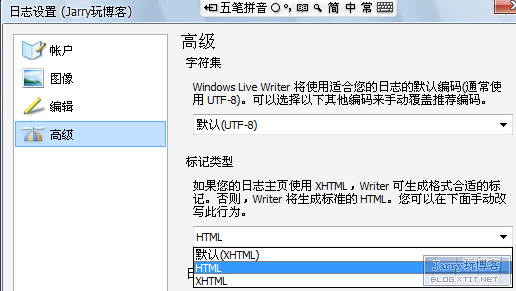Solving the issues of WLW's full-width characters, space filtering, and first-line indentation
I've been using Windows Live Writer (WLW) to write blog posts for a long time. There has been a bug that hasn't been resolved: the issue with full-width space filtering and first-line indentation in WLW. Using a full-width space does not result in the first-line indentation; instead, the final log only shows a single half-width space. In the end, I had to use six consecutive spaces to achieve the equivalent of two full-width Chinese character indentations. The spaces were being filtered out. Additionally, full-width "quotation marks" would also be automatically converted by WLW into half-width quotation marks.
Today, while researching the settings in WLW, I discovered something:
[image]
Here, the default setting for the markup type is XHTML, and it is this type that causes the incompatibility with full-width characters. Changing it to HTML resolves the issue. Friends who like WLW, give it a try quickly!