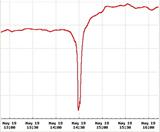Google Picasa Tips and Tricks - Google World - Discover Blogs
Previously, we mentioned using an external call to Picasa for your own blog album. Below, I will introduce some small application tips regarding Picasa.
Digital Photo Import
Firstly, you need to import digital photos into your computer. Picasa itself supports importing digital photos, and by default, the imported photos are placed in the "My Pictures" folder. This default location can be modified in the options. The operation is simple: click on "Import" in Picasa, enter the folder name, and click "Complete" to import the photos.
Digital Photo Export
Usually, digital photos taken outdoors are quite large, generally over hundreds of KB, with high resolution. Clearly, inserting such images directly into a blog post would not be appropriate.
This article is from Discover Blog http://www.find321.cn/, original link: http://www.find321.cn/post/63.html