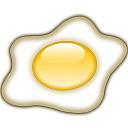Teach you how to create a simple text favicon using only the command line.
by fire3 on 2007-07-04 10:45:00
After reading Lao Fei's article on favicon design, I felt a bit inspired to give it a try. Since I'm a Linux user, I decided to accomplish this task using Linux command-line tools. Without relying on graphical software, it's convenient and fast!
This method can also be used in Windows. You just need to add the installation path of ImageMagick to your system variable PATH. Then, you can call the `convert` command in the CMD command line, which works just as well. It's similar to shell scripts in Linux; you can even write a batch file to generate text-based icons.