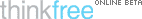Office online----ThinkFree
by cisir on 2006-04-25 13:05:20
Office online对渴望移动协同办公的人来说,暂时还是可望而不可及,但是在美国时间的24日上午11点之后,这个群体多了另一个选择,That's Thinkfree!
填一个简单的申请表之后立即就可马上登陆进入,我们可以见到Webtop里面有三个图标 “Create a new Document”、“Create a new Spreadsheet”、“Create a new Presentation”,这三个都是对应创建不同文件用的,此外的就是上传、共享、公用、删除等几个协同办公时所用的选项.
Thinkfree本身提供一个1G大小的网络硬盘空间供你存放文件,尝试一下“Create a new Document”,会有两种编辑模式给你选择,选择了“Power Edit”,之后出现一个有Java程序运行警告框,按运行之后大约1分多钟就可以进入一个和word很相似的编辑界面,采用Java Applet技术的该站,除了有点占资源之外,也没什么问题.
我在编辑界面里面试着输入中文,发现可以支持(之后发觉中文文件无法再次编辑,汉字会全变成问号,所以最好在Save之后Public它),保存时提示要等30秒去连接服务器,之后提示ok(Quick Edit模式没有这个提示,但右下角会有Saving字样).总的来说,假如对国内速度可以再加快一点,解决中文文件保存后不能再编辑的问题,这个网站还是很不错的!