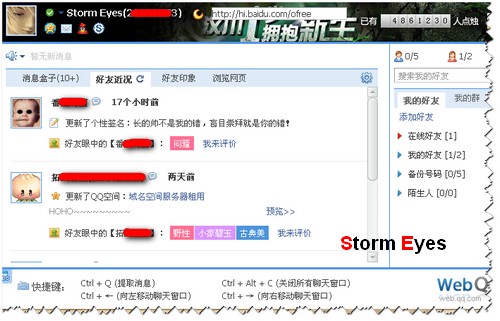WebQQ - Tencent QQ Official Online Chat Service
With the webification of software, more and more software can be used directly through a browser. Tencent QQ's officially released WebQQ is an online chat tool that runs directly in the browser, saving users the trouble of downloading and installing QQ.
The WebQQ interface is divided into four sections: top, left, right, and bottom (as shown in Figure 1). The top section is the user personal information display area, which shows the user's QQ number, nickname, signature, and other personal information, as well as quick access buttons for services such as QQ Zone and email. The left side of the interface is the function area, which currently mainly includes modules such as message box, friend status, friend impressions, and browsing web pages. The right side of the interface is similar to the friend list in the QQ client, displaying the user's friends and group information. The bottom of the interface by default shows the WebQQ shortcut keys. When a user chats with a friend, it displays an icon list of chat windows (as shown in Figure 2).
Figure 1
Figure 2
Currently, WebQQ is in the public beta testing phase, and all users can log in and use it with their QQ account, making it very convenient.