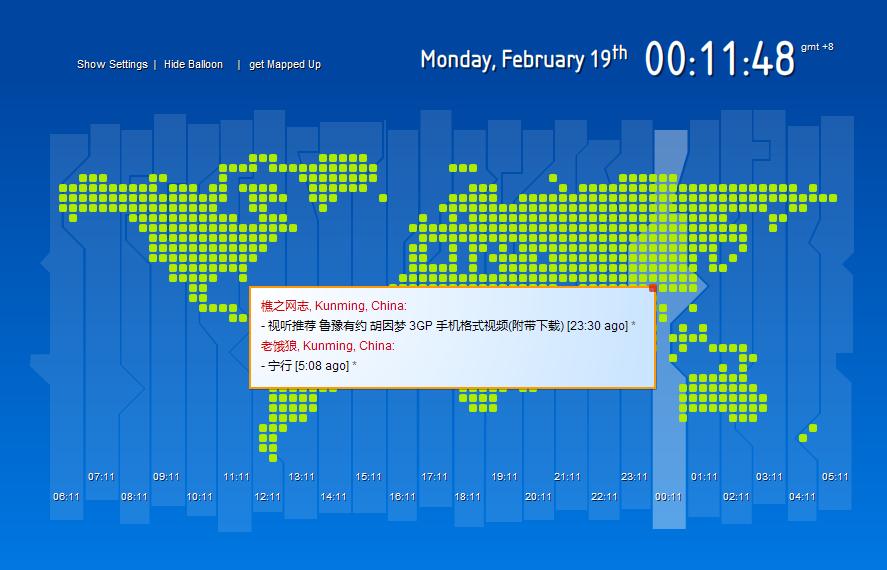Guide to Installing a Screensaver-style RSS Reader (Original)
Perhaps you have used various RSS readers to read feeds from different blogs, such as software-based browser readers, or no-software-needed readers. I often use Google's personalized homepage, which can also be understood as a no-client reader (there are many other more professional browsers, but due to my limited knowledge, I cannot list them all. My principle is "good enough to use", and obviously GG is good enough). Moreover, let me add a few more words: the no-software-needed type has certain advantages over the software-based type. In most cases, the software-based reader relies on the local interaction with the feed server. If interaction is possible, it means that the browser can be used for direct browsing, and the feed reader only provides a simpler and more direct way to obtain information. The difference is like using Tencent TM versus QQ to contact people. However, the no-software-needed type (not excluding counterexamples) mostly depends on the interaction between the server and the feed server. Large websites have complex lines and mirrors, and in most cases, the channel should be kept open, so even if the local connection with the feed server is disconnected, it may still be possible to view the content (in 90% of cases). But there are two exceptions: 1. The failure is not due to the line, but the seed server problem. 2. The reader server crashes (a bit too much talk!).
Okay, let's take a look at today's situation. The screensaver-style reader integrates RSS reading into the screensaver, which is very clever, and the UI of this screensaver is also very beautiful. Take a look at the preview first!
For more details, please check out the blog!