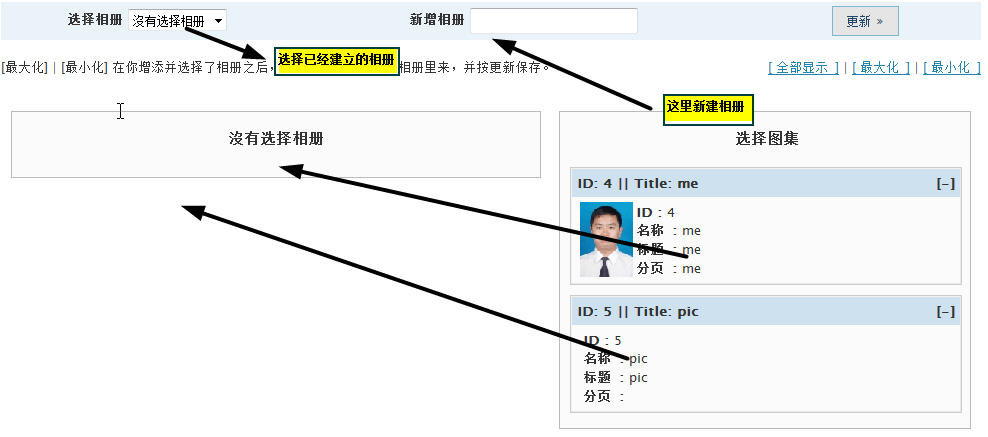Super WordPress Album Plugin: NextGEN Gallery
NextGEN Gallery is an excellent album plugin that can not only be used to create professional album blogs but also to insert quoted images. It offers several different ways to display albums. After trying it out, I found its strength lies in its ability to place N picture collections into N album sets. Moreover, it's very convenient when calling upon these albums, as each has its own distinct presentation style.
The latest version available for download on the WP plugin website is:
http://wordpress.org/extend/plugins/nextgen-gallery/
Here is the official website of the plugin:
http://alexrabe.boelinger.com/?page_id=80
The good news is that there are various language packs available here, including Simplified Chinese:
http://alexrabe.boelinger.com/wordpress-plugins/nextgen-gallery/languages/
Upload NextGEN Gallery to the wp-content/plugins directory; upload the localization package to the lang directory inside the NextGEN Gallery files; upload the FLASH file for enabling slideshows to the root directory of NextGEN Gallery. There is one more crucial step: create a folder named "gallery" inside the wp-content directory via FTP and set its permissions to 777 (this is the default directory for the plugin, although you can actually change this directory in the settings).
After uploading these files, go to the backend to activate the NextGEN Gallery plugin. At this point, a new option called "Album" will appear in the backend management menu. This is the control panel for NextGEN Gallery, which offers a wide range of options. As shown in the image below: