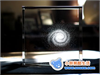The method of making GIF flashing images...
by asccu on 2008-09-16 19:04:41
You need to download the software Photoshop first. Then, in Photoshop: Step 1, create a new canvas and use the Rectangular Marquee Tool to select a square slightly smaller than the brush size. After selecting, go to Select > Modify > Smooth with a radius of 9. Step 2, fill the selection with black. Then go to Filter > Noise > Add Noise. Choose monochromatic and set the...