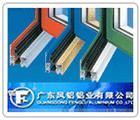Method to resolve the impact of IE updates on FLASH
Today, I encountered an issue while working on a website: ActiveX content could not auto-load. ^_^ The error message in my code settings was "This text is replaced by the Flash movie." This code was borrowed from someone else; it worked fine during the initial tests, but after I modified some parameters, the problem arose. Although the issue has been resolved, this experience deepened my understanding of the code. Now, let's analyze it.
Microsoft updated the IE browser, and the update caused the issue where ActiveX content could not auto-load, drawing attention from many people. These changes can be seen in certain Adobe software, including Flash Player, Authorware Player, Shockwave Player, SVG Viewer, Help Center, and Adobe Reader. Of course, they also affect Sun Java, Apple QuickTime, RealNetworks' RealPlayer, and other ActiveX components. Interactive content embedded into HTML pages using certain methods may not respond to user input (e.g., keyboard, mouse) until the user clicks to either activate it or continue loading. Let’s take a closer look at what exactly happened and how to resolve it so as to make browsing as convenient as possible for users. After all, flash-based website construction is one of the main focuses of WebStudio.