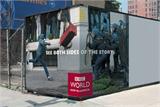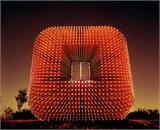Photoshop CS3 Green Edition
==============================================================
Photoshop CS3 Extended Green Software Network (Design Enhanced) Edition
==============================================================
Software Description:
"The Adobe Photoshop CS3 Extended Green Software Network Enhanced Edition" is based on the "Adobe Photoshop CS3 Extended Portable Version (Lite Version)" created by Snear. It has been enhanced specifically for designers and photography enthusiasts by adding 6 groups of effect filters, 1 group of background removal filter, 2 groups of digital post-processing filters, a collection of 662 design actions gathered from the internet, and 5 sets of "PAA Digital Photo Post-Processing Action Collections." Additionally, it includes two format plugins that were already added by Snear: "Camera Raw 4.0 and JPEG 2000 Plugin" and the ability to "Remove restrictions on printing banknote images," all integrated into one package. Using this software for photo post-processing is both effortless and highly effective. If you are unfamiliar with how to use the action collections, you can refer to the attached "PAA Usage Instructions.chm" file. Below is an explanation of the integrated plugins.
Design Enhancement Section:
1. AlienSkin Eye Candy 5 Nature English Version:
A suite containing 10 Photoshop natural filters. The second version of three upgrade suites from Eye Candy 4000, simulating effects such as fire, smoke, rust, snow, and ice found in nature.
2. AlienSkin Eye Candy 5 Textures Chinese Version:
The latest masterpiece from Alien Skin, the Eye Candy 5 Textures filter, which is incredibly powerful. Supports PHOTOSHOP 6+, FIREWORKE MX, Paint Shop Pro 7+, and produces realistic textures that are breathtaking. This Chinese version was translated by "Shadow Studio," but there may have been issues with the original translation's Eye Candy 5 Textures Core.dll file, which prevented the use of important preset files. Therefore, the Eye Candy 5 Textures Core.dll file has been reverted to the original version. Our apologies to "Shadow Studio."
3. AlienSkin Eye Candy 4000 Chinese Version:
No need for much introduction here; it contains 23 special effect filters including invert, chrome alloy, shine, glow, shadow, HSB noise, water droplets, water marks, cutout, glass, bevel, smoke screen, vortex, hair, wood grain, weave, stars, skew, marble, shake, motion trail, melt, and flame. This Chinese version was translated by fishs, the administrator of "Digital Mirror Forum" (http://www.digimirror.com).
4. AlienSkin Xenofex 2.0 Chinese Version:
Alien's latest masterpiece, the Xenofex filter suite, includes 14 powerful filters: Burnt Edges, Constellation, Cracks, Crumple, Electrify, Shatter, Flag, Lightning, Little Fluffy Clouds, Classic Mosaic, Rip Open, Puzzle, Stain, Television, etc., perfectly meeting your needs for special planar image creation. Supports PHOTOSHOP 6+, FIREWORKE MX, Paint Shop Pro 7+! This Chinese version was translated by "Shadow Studio."
5. AlienSkin Image Doctor 1.01 Chinese Version (translated by fishs):
Image Doctor is a new and powerful image correction filter. Suitable for Photoshop, Fireworks, Paint Shop Pro, and other image editing software. Image Doctor magically removes spots and various defects, quickly repairs over-compressed JPEG files, and seamlessly replaces unwanted details and objects. ImageDoctor includes several filters like Smart Fill (to remove clutter from large areas of the background), Scratch Remover (for fixing scratched images), Spot Lifter (for removing wrinkles, etc.), and JPEG Repair (for repairing JPG files degraded due to compression).
6. KnockOut 2.0 Chinese Version (translated by YC-Zhou):
A professional background removal software produced by Corel, capable of separating even the finest hair from complex backgrounds. In professional terms, it creates "masks," where "background removal" refers to separating a specific subject from its background for further design purposes. For example, extracting a person from a landscape photograph to change the background. Currently, other image processing software like PhotoImpact and Photoshop can also perform background removal tasks, but they do not match the functionality and convenience of Knockout. In Corel Knockout, if the background is relatively simple, we only need to define Inside and Outside selection areas, then press the Process button, usually completing the background removal task. Its accuracy, speed, and ease of use surpasses other software!
7. KPT 7.0 English Version:
This gem needs no introduction. A top-tier effect filter that everyone knows about, but only a few know how to use well.
8. 662 Enhanced Action Sets:
Collected from the internet, possibly the most comprehensive action set available, but unfortunately quite disorganized without classification or sorting. All names are in English (it would be great if someone could tidy them up). Due to the large number of actions, I did not place them in the \Presets\Actions directory (because selecting them would take up the entire screen without finishing), instead placing them in a separate "662 Enhanced Action Sets" directory. Use them as needed.
Photography Enhancement Section:
DCE Tools 1.0 (Chinese Translation: Xifeng Kuangshiqu): DCE Tools for Photoshop Plugin is a set of Photoshop plugins developed by Mediachance, including CCD noise reduction, portrait skin repair (commonly known as skin smoothing), intelligent color restoration, exposure compensation, pincushion distortion correction, barrel distortion correction, and global automatic repair (Serial Number: 284195155541538 Unlock: 862991166572983).
Kodak Eastman Digital 2.0 (Chinese Translation: drurain): Kodak Eastman Digital for Adobe Photoshop is a set of Photoshop filter programs provided by Kodak, divided into four components:
1. DIGITAL GEM Professional plugin, giving users more control and better results in reducing annoying noise and grain in 8-bit or 16-bit images.
2. DIGITAL GEM Airbrush Professional plugin, providing users with a quick and powerful method to smooth skin surfaces without worrying about destroying or affecting important facial feature details.
3. DIGITAL ROC Professional plugin, allowing users more control and better results when correcting and restoring their digital images.
4. DIGITAL SHO Professional plugin, giving users more control and better results when enhancing their digital images.
There are many software programs with similar or identical functions, let alone plugins, but since it’s a product of Kodak, it's still worth checking out. There are numerous non-labeled resources in the translation, mainly some prompt information, which I selectively translated. This plugin has a peculiar temperament: it won't work if the image size is too small; if it's too large, it will ask you to increase the resolution of your monitor. Therefore, it is more suitable for processing images of common sizes ranging from 800X600 to 1024X768.
PAA (Created and Organized by Arming): Short for Photoshop Actions of Amin, it is a collection of PS actions for digital photo post-processing organized by Amin. It contains five sets of action collections: DC post-processing, overall DC processing, DC artistic effects, DC frame making, and DC reversal film.
If these filters don't satisfy you, you can choose more filters from the Filter section of Green Software Network (a collection of over 1000MB of green filter plugins is currently being organized and uploaded) and simply place them in the Plug-ins directory.
Test Platform:
Windows XP SP2, no guarantee for normal operation on other platforms or systems!
Usage Method:
1. Unzip to any location, first run "! )Greening.bat", then run Photoshop.exe. During the greening process, "Microsoft VC80 Support DLLs" will be installed. If your system does not originally have it installed, follow the prompts to install it properly; otherwise, Photoshop will not function normally.
2. To uninstall, run "- )Uninstall.bat", then directly delete all files.
3. Any issues during use should be reported to the "Green Software Forum (www.lsrjw.cn)" for timely corrections.
--------------------------------------------------------
Green Software Network: www.lsrjw.cn
--------------------------------------------------------