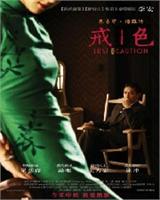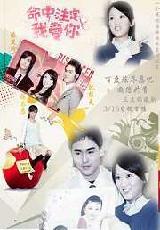How to download resources from blogs using the Thunder 5 client
Step 1:
Correctly install the official version of Xunlei 5.6 or above, open Xunlei 5, log in to your account, and click on "Favorites" in the Lei You information.
Note: This will display all albums in your blog, including private albums and public albums. If you have an album that is not displayed, please click "Refresh".
If you right-click on the album name, you can see the menu prompted by the www.xunlei-xunlei5.org.cn website.
Step 2:
Select the album where the file you need to download is located, find the file you need to download in the resource list, right-click and choose to download.
Note: This download method is also effective for resources within private albums. If you are unable to normally download content from the album on the blog page, you can operate through this method.