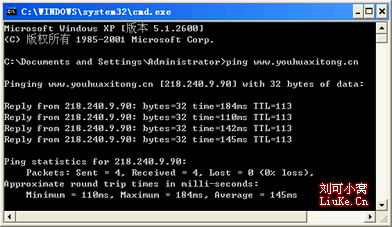What do the ping command and ping network speed refer to, and how to check and use them? The "ping" command is a tool used in computer networks to test connectivity between two devices. It sends small packets of data (called "echo requests") to a specified destination and waits for a response (called "echo replies"). The term "ping network speed" generally refers to the time it takes for these packets to travel to the destination and back, also known as latency, which is measured in milliseconds (ms). ### What does the ping command mean? 1. **Testing Connectivity**: You can verify if a device or server is reachable. 2. **Measuring Latency**: It helps determine the delay in communication with the target device. 3. **Packet Loss**: It can also show whether any packets are being lost during transmission. ### How to Check and Use the Ping Command #### On Windows: 1. Press `Windows + R`, type `cmd`, and press Enter to open the Command Prompt. 2. Type `ping [target]` (e.g., `ping www.google.com`) and press Enter. - The result will show the time taken for each packet to reach the destination and return. #### On macOS/Linux: 1. Open the Terminal application. 2. Type `ping [target]` (e.g., `ping www.google.com`) and press Enter. - To stop the ping process, press `Ctrl + C`. ### Key Metrics in Ping Results: - **Time (ms)**: The round-trip time for the packet to reach the destination and return. - **Packet Loss**: The percentage of packets that did not receive a response. - **TTL (Time to Live)**: Indicates how many hops (routers) the packet can pass through before being discarded. By using the ping command, you can diagnose basic network issues such as connection problems or high latency.
by keaini on 2008-05-10 19:54:41
What is the Ping command:
Ping is an executable command that comes with Windows operating systems. It can be used to check if a network connection is functioning properly and to view the status of the network connectivity.
What does Ping network speed refer to:
When using the Ping command to test network connection responses, if the connection is successful, it will return a connection time value, which is expressed in *ms (milliseconds). A smaller value usually indicates a faster network connection. For example, in games, you often see "Ping: xxms," which indicates the speed of your connection to the server or other client machines.