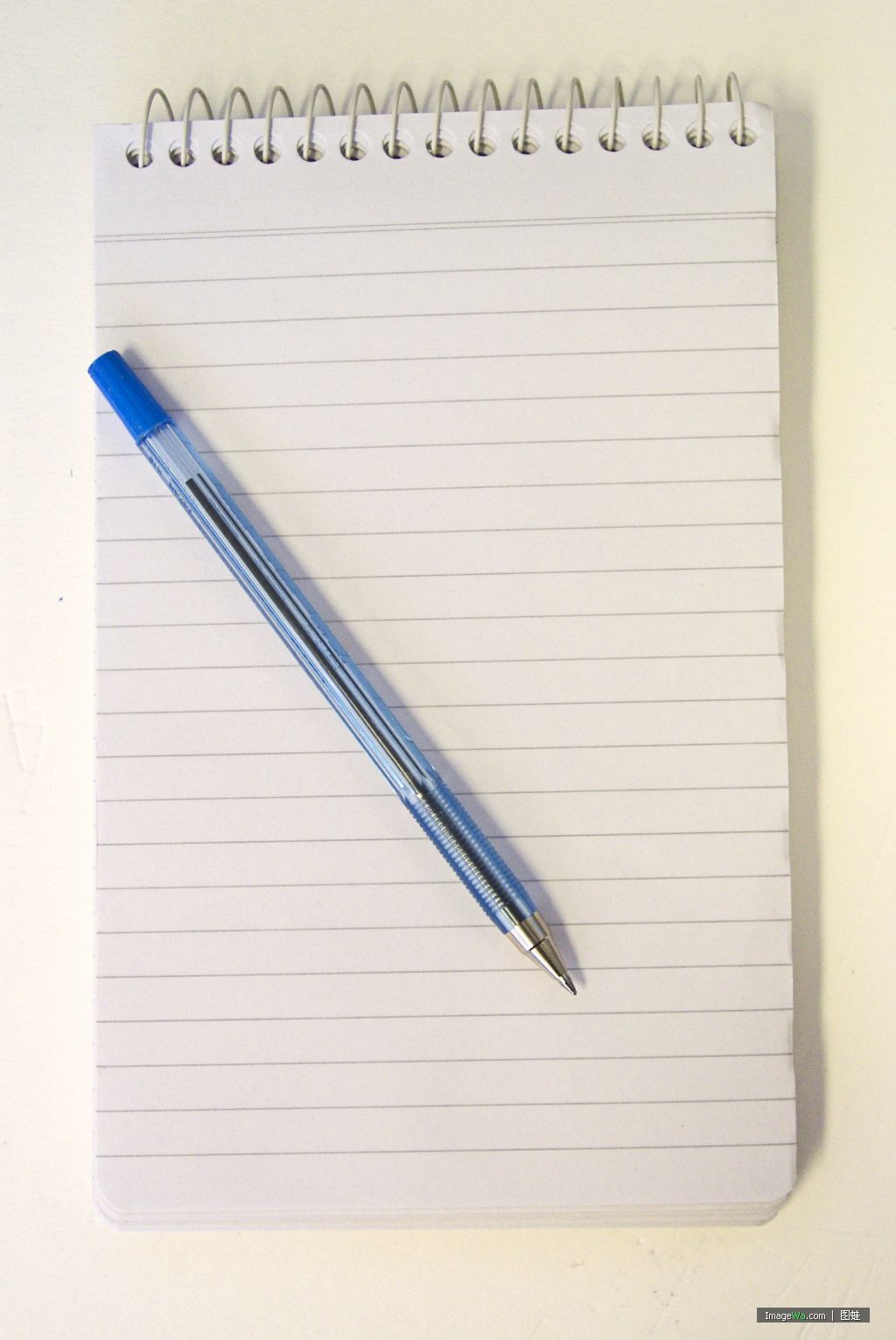最好的5个编辑器
译言从LifeHacker介绍过来,包括了Notepad++、Emacs、UltraEdit、TextMate、Vim、 TextPad,有点“标题党”的感觉,什么“最好的”,准确定义应该 LifeHacker 的读者们使用最多的文本编辑器吧,况且,用户的习惯、职业、兴趣都大不相同,所以各有所爱了。俺还是喜欢 Notepad,大不了 Word 呗。BTW,有些是要$的,至于怎么免费,嘿嘿,自己想办法咯。
Notepad++(Windows)
Notepad++ 是很多Windows用户寻找的比记事本更优秀的文本编辑器。它拥有很多丰富先进的特性,例如语法高亮显示,代码折叠和宏,但不同于大多数其他的基于GUI的文本编辑器功能,Notepad++是完全自由而且开放源代码。它和其他的编辑器相比可能并非性感如起飞的蝙蝠。但它完全定制,因此只受限于您的时间和想象力。作为一个编辑器,它的强大是不言而喻的。
Emacs (适合所有平台)
高级程序员的主要文本编辑器。在Emacs(编辑宏)最受欢迎的是内置宏和清大的键盘命令,使编辑的文本文件,尤其是代码很好高兴。常说:您可能不会完全明白Emacs的,直到您话一些时间去了解它。该程序已经被移植到几乎所有的平台,并有多个发行版,其中最流行的可能是GNU Emacs和XEmacs,它们都是免费、跨平台和开放源码。
UltraEdit (Windows)
共享软件UltraEdit($49.95)用户感觉很友好的编辑器,只吃语法高亮显示,代码折叠宏和和同类软件相比拥有大量的可用功能。UltraEdit是一个很好的WEB开发平台,提供很多高级特性用来构建HTML,PHP,JavaScript和更多其它的网络编程语言。
TextMate (Mac OS X)
强大而且更具吸引力,TextMate ($63)出现在视野中仅仅几年时间而且因有吸引力的界面、功能强大的宏、以及可下载和可编辑的束,迅速的获得了狂热的追捧。Windows用户要是喜欢TextMate可以试一下E Text Editor(一个类似于TextMate且支持TextMate宏束的文本编辑器)。
Vim(所有平台)
类似于Emacs,Vim(一个六岁的孩童),是因为它的键盘宏而广受欢迎,是高级程序员的一个强大工具。也类似于Emacs,Vim也有不同的口味,除了原来的,还有Windows平台的gVim 和 gVim Portable,Mac平台的MacVim,如果你认为你可能的兴趣在Vim中已经提供,但尚未准备好一步一步深入这款功能强大而又有点不易用的编辑器,试试Cream。
TextPad (Windows)
仅限Windows TextPad(共享,$32.50)类似于其他的编辑器,它拥有很多为程序员准备的高级特性,例如语法高亮显示,代码块和宏,随着剪辑库功能的加入(用于持久储存部分内容),TextPad爱好者也夸耀奇搜索实力和易用性。