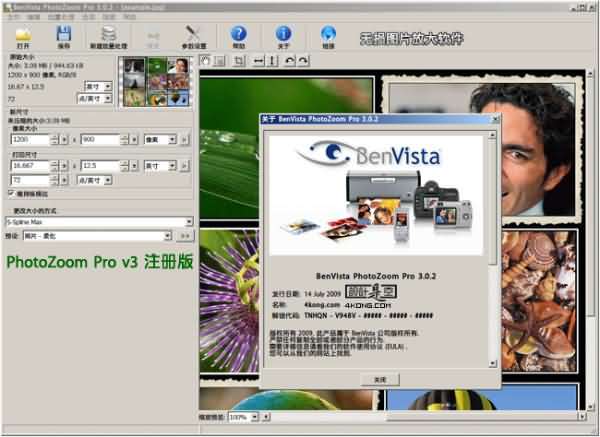Image enlargement tools without loss of quality: PhotoZoom Pro and SmillaEnlarger | Scorpio Number
Pro-level tools usually reduce the quality of digital images when enlarging them. However, this software is an excellent choice for achieving great enlargement effects without compromising image quality. It uses optimized algorithms to enhance the quality of enlarged images as much as possible. The most prominent feature of this program is its ability to enlarge images without creating jagged edges or distortion.
When Photoshop enlarges an image, pixelated color blocks often appear, leading to unsatisfactory results. This software effectively solves that problem. PhotoZoom can handle lossless image enlargement while maintaining clarity and detail.
The software features a Chinese interface, making it easy to use. The download provided above is not the latest version, but rather PhotoZoom Pro Version 4.1.2. If you want the latest version, you can download it from the official website. Note that the official download requires registration to activate the software, which involves obtaining an unlock code or serial number.
This site also provides a PhotoZoom Pro Version 4.1.2 unlock code, though it may expire over time.
Registration Code: MC5RC-5HYWG-6NC2S-4V2PM-4FS6M
Username: WolfgangCarli
Email: [email protected]
**SmillaEnlarger**
Another tool for image enlargement, SmillaEnlarger is developed using Qt and specializes in high-quality resizing and enlarging of images, especially bitmap images.
SmillaEnlarger is free software with an English interface (no Chinese version). It supports lossless enlargement and even lossless compression, ensuring images remain clear and undistorted when resized smaller. For more information...