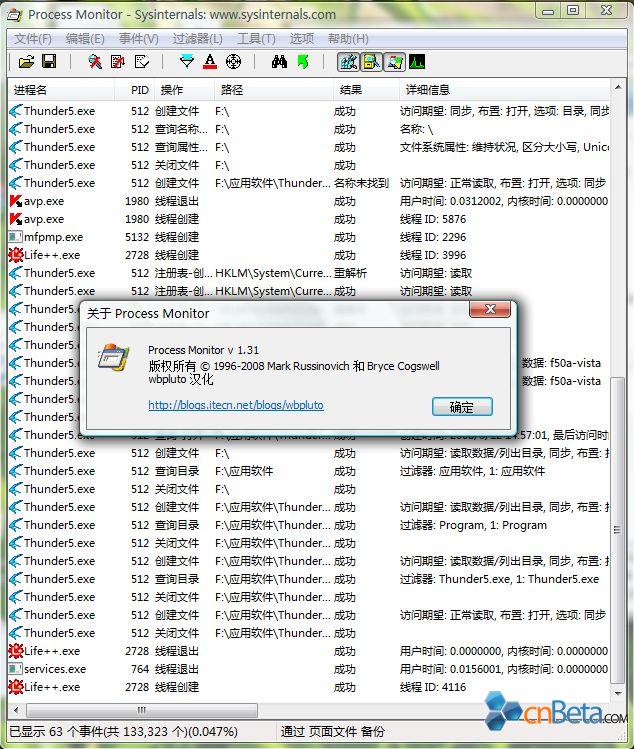Process Monitor 1.31 Chinese Translation Version
This is an advanced Windows system and application monitoring tool developed by the excellent Sysinternals team, which has since been incorporated into Microsoft, so its reliability goes without saying.
This version of Process Monitor includes several important enhancements, including improvements in stability and performance, powerful filtering options, a revised process tree dialog (with added process lifetime charts), right-click menu filters that change based on click location, a stack trace dialog integrated with source code storage, faster stack tracing, and the ability to load 32-bit log files on 64-bit Windows.
Process Monitor not only combines the functionality of two tools, Filemon (File Monitor) and Regmon (Registry Monitor), but also offers the following enhancements:
- Monitoring the start and exit of processes and threads, including exit status codes.
- Monitoring image loading (DLLs and kernel-mode drivers).
- Capturing more input/output operation parameters.
- Non-destructive filters that allow you to define your own criteria without losing any captured data.
- Capturing the stack for each thread operation, enabling the identification of the source of many operations.
- Reliable capture of process details, including image path, command line, integrity level, user, and session ID.
- Fully customizable attribute columns for any event.
- Filters can be set for any data condition, even those not currently displayed in the view.
- Advanced logging mechanisms capable of recording millions of events and gigabytes of log data.
- A process tree tool showing relationships between all processes.
- Native log format that preserves all data information, allowing another instance of Process Monitor to load it.
- Process hover tips for easy viewing of process information.
- Detailed hover tip information for easily viewing truncated column data.
- Cancelable searches.
- Logging of all operations during system boot.
============================================
**Process Monitor 1.31 Update (compared to 1.30):**
- Added a "Details" button in the "Process Activity Summary" to view the "Process Timeline."
**Process Monitor 1.30 Update (compared to 1.26):**
- Added a "System Details" feature in the Tools menu.
- Added the "/SaveAs" command-line parameter to directly save events to XML, CSV, or PML files.
- Added buttons to show and hide "Annotated Events."
- Added "Go to Event" and "Source Code" buttons in the "Stack Summary" dialog.
- Double-clicking a process in the "Process Activity Summary" opens the "Process Timeline."
- Added some process property displays in the "Process Activity Summary."
- Filters can now be imported and exported in the "Organize Filters" dialog box.
============================================
**Download Link for English Original Version of Process Monitor:**
**Download Link for Chinese Translation Version of Process Monitor 1.31:**