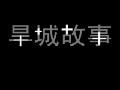AVI to Rmvb - Video Compression
Yesterday, I successfully converted the second season of "Prison Break" downloaded from the campus BT in AVI format, including subtitle files, into RMVB, and I've recorded the process.
The first software is Helix Producer Plus, which is used for conversion. After downloading it, I found that I couldn't open my AVI file with it, because it was missing the DivX decoder. Hmm, there's also a subtitle embedding software called VobSub (available at "http://www.skycn.com/soft/7896.html"). The installation methods are nothing special, but you should pay attention to the readme file in VobSub. It’s just a DLL file that needs to be registered via the Run command.
After installing all three pieces of software, you can now open the AVI file with Helix Producer. Here's a tutorial that's quite detailed.
Then the conversion process begins, which is rather slow. On my dual-core T2300, it took about 40 minutes to convert one episode of "Prison Break." During this time, I just browsed some web pages. The main thing is that if the process is interrupted, you'll have to start over, so it's best to let it run uninterrupted.
One point to note: In Helix Producer, to ensure the output file is RMVB, you need to select a bitrate of 450K (i.e., 450k VBR Download) or higher. If you don't choose this, the output will be in RM format, which has lower clarity than RMVB. As for file size, a 300MB file can be converted...