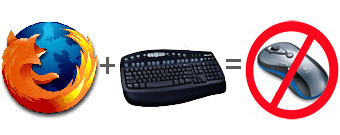Firefox快捷键代替鼠标
by scavin on 2006-01-23 20:35:46
学会使用Firefox的快捷键可以降低你用鼠标浏览网页的频率,尤其有些鼠标无法完成的特效。
当写这篇文章的时候在Lifehacker时,我已经很长时间忽略给我的无线鼠标充电,我发现自己完全的不需要鼠标了。
现在,你在想;”什么?仅仅因为忘记了把鼠标放在充电器上,我就要知道所有关于不用鼠标而操作firefox的想法?”这还不是它的根本,人们
相比那些为了一个链接必须移动他的胳膊去控制鼠标,我的这种体验非常愉快.看看下面列出的FF的快捷键(有些你已经知道,有些不知道),并且不久你将忘记你键盘旁边的那只小的啮齿目动物.