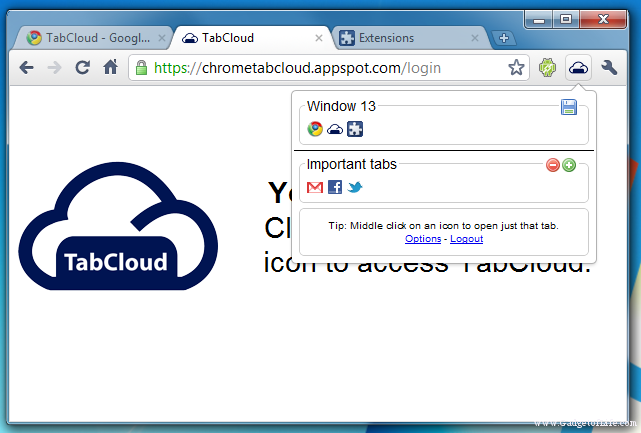A plugin that can synchronize Chrome/Firefox tabs: Tab Cloud
How many web pages do you open every time you use your computer? Do you feel bothered when you have to reopen the web pages you browsed last time after you shut down your computer or use another one? This plug-in TabCloud can simply help you. TabCloud can solve the problem of unsynchronized tab groups across multiple computers. After installing the extension, you need to log in to your Google account first. As shown in the figure above, after clicking the TabCloud icon, the save option for the current tab group and the previously saved tab groups will appear.
Click "ClicktoName" to modify the tab group name, then click the save button. Afterwards, on a computer with TabCloud installed and logged into the same account, you will be able to see this group of tabs.
Some small tips:
Download: |
[via] Related articles
If you want to keep up with more lifestyle and technology information, please go to the 《Living Technology Facebook》 page and click "Like" / "LIKE" at the top to join us, and you will receive the latest free information every day. More articles.