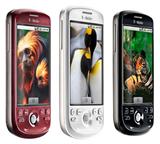Video to iPad - How to convert videos to Apple tablet
Apple's iPad only supports MP4 video formats (H.264, MPEG-4 video codec). How do you convert videos for the iPad and transfer them to your device? Here, I will show you how to convert videos into iPad-compatible formats and watch any video on it in just 3 steps.
**Step 1: Download Wondershare Video to iPad Converter**
Go to your PC and download the Wondershare Video to iPad Converter. Install it and then launch the program.
**Step 2: Convert video to iPad with one click**
Import your videos into the Wondershare Video to iPad Converter. It supports up to 88 different input video formats. Then, from the "Profile" option, select the output video format as .mp4 (H.264, MPEG-4 video codec). Click "Start" to begin converting the video for the iPad.
**Step 3: Transfer the converted video to your Apple iPad**
Connect your Apple iPad to your PC and use Apple iTunes to sync the converted video to your iPad. Now you can enjoy your favorite movies/videos on your iPad.