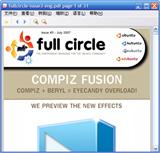Jialong Maternity and Baby Goods Store Management Software - Deluxe Version
Software Name: Jialong Maternity and Baby Living Goods Store Management Software Deluxe Edition
Software Version: 9.05
Software Size: 16099KB
Software Type: Simplified Chinese/Native Software/Shareware
Software Category: Industry Software
Operating Environment: Win9x/NT/2000/XP/
Contact Person: [email protected]
Developer: http://www.jl66.com
Registration Address: http://www.jl66.com/jial/yeNewsInfo.asp?id=83
Interface Preview: http://www.jl66.com/jial/edit/UploadFile/200751112342687.jpg
Download Address: http://www.jl66.com/biz/jl/久鑫母婴生活用品店管理系统.exe
Jialong Company's Maternity and Baby Living Goods Specialty Store Management System is a cashier management software specifically developed for maternity stores. It includes features such as front desk cashier, product management (barcode, model, color, size), inventory management, employee commission management, purchase and return management, consumption statistics, consumption inquiry, consumption ranking list, sales performance ranking, etc. The software is highly applicable, runs stably, and can bring many conveniences to user management. We warmly welcome everyone to download and try it out!!
1. Different users can have different permission passwords. One set of software can be used by multiple users, each with different permissions based on their responsibilities.
For example, the cashier's permission is related to the content of the cashier; the manager mainly queries and statistically analyzes the business revenue situation; finance mainly statistically analyzes some reports, making accounting easier; the general manager is a superuser, having the authority to add, modify, and delete all contents in the system. Therefore, one system can be divided into several parts, managed by different people, which is equivalent to division of labor and cooperation. If something goes wrong in a certain link, it will be easy to find out which user's permission scope it belongs to, thus reducing the large project of "checking from one to ten". At the same time, it effectively stops some bad habits of certain employees, allowing enterprises to gradually move towards systematization and perfection, enabling every operator to operate everything confidently.
2. Card types can be set as: Stored Value Card, Accumulation Card, Discount Card, Counting Card, Stored Fold Card, Upgrade Card.
Stored Value Card: Stored value + discount + points, each consumption will directly deduct from the card, no need to pay cash, making customers feel convenient.
Accumulation Card: Equivalent to a point card, accumulating points according to the consumption amount, the consumption venue can exchange points for cash, consumption, or gifts, in order to cooperate with some accumulated point promotion activities.
Discount Card: Eligible consumption items can enjoy automatic discounts on the card, making customers feel like they have VIP treatment.
Counting Card: Deposit money into the card first, the total number of times that can be consumed, when consuming this item later, just swipe the card to automatically reduce the number of times on the card, suitable for customers who consume the same item every time they visit the store. After the number of times is consumed, you can recharge to buy more times.
Stored Fold Card: Can deposit money, can also offer discounts, but cannot accumulate points. This card combines the functions of the stored value card and the discount card, suitable for different customers.
Upgrade Card: When the cumulative consumption amount reaches a certain amount, you can enjoy a lower discount. For example, at the beginning, a new card may be a 95% discount card, but after cumulative consumption of 2000 yuan, you can enjoy a 90% discount, and so on.
3. Supports various types of membership card media: magnetic cards, barcode cards, IC cards (contactless and contact) are all supported.
Many single-machine version customers choose the first two options. Because the cost of the first two types of cards is relatively low, and since it is a single-machine version, there is no need to achieve one-card-for-all. Therefore, making an IC card seems unnecessary. However, for large chain customers, in order to achieve one-card-for-all consumption, it is necessary to make an IC card to realize real-time deduction of the consumption amount on the card, ensuring accurate account balance.
4. Supports various query methods.
The system can query all operation records for each membership card. In addition to viewing detailed consumption, recharge, and points accumulation, it can also query all operation logs of the operators, i.e., all operations performed by each operator in the system every day are truly reflected. Whether it is an operational error or intentional mistake, it can be clearly seen. Through the function of viewing the operator log, all bosses can completely rest assured about the cashier part.
5. Membership cards can be returned after consumption.
When the amount in the membership card has been fully consumed, if the customer does not want to use the card anymore or wants to switch to another type of card, the card can be returned. The returned card can still be reissued and given to other customers for use, saving card usage and also saving some card production costs.
6. Lost membership cards can be reported lost, temporarily disabled, replaced, or transferred to another card.
If the card is lost, it can be reported lost and replaced. If the membership card is lost, it can be reported lost and temporarily disabled. If someone else picks it up, they will not be able to consume with it. Moreover, each card has a password, which is equivalent to installing a safety lock. If there is still an amount left unspent on the card, the replacement card function can be used to transfer all the data and amount on the lost card to a newly supplemented card, avoiding the worry of customers losing the card and the amount on the card.
7. Forgotten passwords can be modified.
If the customer forgets the password, they can exchange it for a new password with valid identification, eliminating all worries for the cardholder.
8. Automatic backup can be set when exiting the system.
Setting automatic backup when exiting the system means that every time you exit the system, the system will prompt whether to back up the database, without requiring the operator to remember to click the backup button before each exit. Moreover, the backup path is set in the system. As long as the database is backed up, regardless of any problems encountered by the system, the data can be restored, thereby avoiding data loss.
9. Male and female voice prompts during checkout.
Voice prompts in male and female voices can be set during checkout. Before printing the receipt, customers can know their own consumption amount, avoiding many inconveniences caused by incorrect checkout.
10. Shortcut keys can be set to call out or minimize system windows.
After setting hotkeys for calling out or minimizing system windows, regardless of which window the user is currently in, simply pressing the pre-set hotkey can bring up the system's operation window. After completing the operation, the window can also be minimized using a hotkey, making the operation both convenient and fast, facilitating simultaneous operation with other cashier software.
11. Member birthday reminders can be set.
Member birthdays can be prompted before the member's birthday, i.e., through query methods to check members whose birthdays are approaching; another way is to prompt on the day of the member's birthday when they come to consume in the store, which will be displayed in the member information window. Whether it is advance display or prompt on the day, it is for customer follow-up service, sending birthday wishes, and enjoying discounts or gifts on the day of the birthday, allowing guests to feel warmth, bringing them closer, and making customer work more humane.
12. Manual reward points for member consumption can be set.
Member card consumption can automatically accumulate points, even without using a points card, allowing enjoyment of consumption reward points, very suitable for giving special points rewards to special members.
13. A built-in calculator can be opened during checkout.
The system comes with a built-in calculator, which can be opened and operated simultaneously with the window during checkout, and all operations can be completed directly within the system.
14. Multiple consumption descriptions can be set.
Consumption descriptions can be set according to the specific circumstances of the using unit. Each time the settlement is made, different consumption descriptions can be selected based on the customer's consumption situation, making it clear to both the customer and the unit when querying.
15. The software can be locked when the operator leaves.
If the operator needs to leave the computer temporarily for some reason, in order to prevent others from operating the system while away, the software can be locked. Without the operator's password, no one can enter the software and perform operations, making the system safer to use. Many software programs cannot yet achieve this, and usually only shutting down the system and reopening it upon returning to the post is required. In comparison, this system is more convenient and secure.
16. Member consumption amounts can be divided into discounted and non-discounted categories.
Member cards can enjoy discounts, but not all consumption items can be discounted. Depending on the different costs, some goods can be set to be discounted, while others do not enjoy discounts. This feature of the system makes all using units more perfect in managing member cards.
17. Ticket printers are supported.
Ticket printers are divided into needle-type POS printers and thermal POS printers, both of which can run in the system.
18. Member personal data, historical consumption, and points records can be permanently stored in the computer system.
As long as the member data entered into the computer and the operation records made by the operator are always stored in the system, they can be retrieved whenever needed. The data is safe and reliable, and the operation is convenient.
19. Importing and exporting of data is supported.
Customer data can be obtained from the sales system, and the data of club members can be batch-imported into the club member management system. Also, relevant data from the club can be exported to other software, greatly reducing the workload of the operators.
20. Cashier shift handover and report printing are supported.
For venues operating across days, we provide shift handover functions for different shifts, and each time a shift handover occurs, a revenue report for that shift is printed out. This facilitates financial reconciliation with cashiers and summarizes the work of cashiers in each shift, assigning responsibility to individuals.
National Customer Service Hotline: 0731-2297906 2283276 13974961836
Contact Person: Manager Yi QQ: 467505799
E-mail: [email protected]