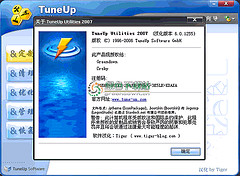The entire process of optimizing a computer
1. Clean.bat
This batch file was found long ago on a forum. It's a simple and easy-to-use tool for clearing junk files, and you can even write it yourself. Copy the following content (from "@echo off" to "echo. & pause") into Notepad, change the file extension to .bat, and double-click it to run. It can delete various types of junk files, including temporary files.
2. 360 Security Guard
The best feature of this software, in my opinion, is its ability to automatically search for system vulnerabilities and download/install the corresponding patches. This is a very practical function for people like me who always turn off automatic updates.
3. Optimization Master
There’s not much to say about this one—it's an optimization tool I've been using for a long time. Some people think it deletes too many things, but I haven't experienced any serious consequences from using it. I prefer to keep my computer as clean as possible.
4. TuneUp Utilities
This is another software I’ve been using for a long time. It’s an optimization tool from Germany, and I find it quite effective.
5. Restart your computer
6. voptXP Disk Defragmenter
My operation process: Click "Defrag" to start defragmenting, select the disk volume you want to defragment. After finishing with one disk, choose "cleanup" from the dropdown menu that appears to clear junk files.
After the entire process is complete, you'll notice that the system feels cleaner and faster. If anyone has better recommendations, feel free to share them. That's the entire process I use to optimize my computer.