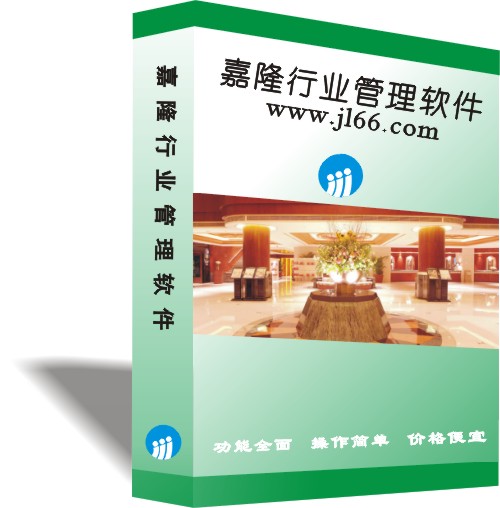Galaxy Membership Management Software V9.05 Luxury Edition
Software Name: Jialong Membership Management Software V9.05 Deluxe Edition
Software Version: 9.05
Software Size: 16099KB
Software Type: Simplified Chinese/Native Software/Shareware
Software Category: Industry Software
Operating Environment: Win9x/NT/2000/XP/
Contact Person: [email protected]
Developer: http://www.jl66.com
Interface Preview: http://www.jl66.com/jial/edit/UploadFile/20061027233519983.jpg
Download Address: http://www.jl66.com/biz/newc/cardc.exe
**Technology for the nation, service for the masses.** This system is a highly versatile membership consumption management software suitable for restaurants, hotels, bathhouses, beauty and fitness centers, etc., where unified management of both membership and walk-in customer consumption is required. It can customize various types of membership cards including: stored value cards, discount cards, upgrade cards, points cards, count-based cards, and savings-fold cards. Automatic point accumulation and card upgrades are supported. Simple operations, a straightforward interface, and powerful query/statistics functions make your management more convenient and effective.
1. Different users can have different permission passwords
A single software can be used by multiple users, each with permissions based on their responsibilities. For example, cashiers have permissions related to cash register tasks; managers mainly focus on queries and statistics of revenue; finance personnel mainly handle reports for accounting purposes; general managers act as superusers with full access to add, modify, or delete all content in the system. The system can thus be divided into sections managed by different personnel, promoting division of labor. If an error occurs in one section, it's easy to determine which user's permission scope caused the issue. This reduces large-scale troubleshooting efforts and effectively curbs certain employees' bad habits, gradually guiding enterprises towards systematic and complete management. All operators can confidently manage all aspects of their business.
2. Card types can be set as: Stored Value Cards, Accumulative Points Cards, Discount Cards, Count-Based Cards, Savings-Fold Cards, Upgrade Cards
- **Stored Value Card**: Stored value + discount + points, each consumption directly deducts from the card balance without needing cash, making it convenient for customers.
- **Accumulative Points Card**: Equivalent to a points card, accumulating points based on consumption amounts. Businesses can exchange points for cash, additional consumption, or gifts, aligning with promotional activities.
- **Discount Card**: Eligible items can automatically apply discounts from the card, giving customers a VIP experience.
- **Count-Based Card**: Prepaid amount allows for a fixed number of uses. Each visit simply requires swiping the card, automatically reducing the remaining count. Once exhausted, the card can be recharged for additional uses.
- **Savings-Fold Card**: Can deposit funds and apply discounts but does not accumulate points. Combines the functionality of stored value and discount cards for versatile use.
- **Upgrade Card**: When cumulative consumption reaches a certain amount, lower discounts become available. For instance, starting at 95% off, reaching 2000 yuan might unlock 90% off, and so forth.
3. Supports multiple membership card media types
Magnetic stripe cards, barcode cards, and IC cards (both contact and non-contact) are all supported. Many standalone version clients choose the first two options due to their lower costs and lack of need for a unified payment system. However, for large chain establishments aiming for integrated payments, IC cards are essential to ensure real-time deduction of consumption amounts and accurate account balances.
4. Supports various query methods
The system can track all operations performed on each membership card, including detailed consumption, recharge, and points accumulation records. Additionally, it logs all actions taken by each operator daily. Whether accidental or intentional errors, they can be clearly identified through operator logs, providing peace of mind to owners regarding cash register management.
5. Membership cards can be returned after full consumption
Once the balance on a membership card is depleted, if the customer no longer wishes to use it or prefers another type of card, the card can be returned and reused for other customers, saving on card usage and production costs.
6. Lost membership cards can be reported, temporarily disabled, replaced, or transferred to another card
If a card is lost, it can be reported and temporarily disabled to prevent unauthorized use, even if found by others. Each card has a password acting as an additional security lock. If the card still holds a balance, it can be transferred to a new replacement card, ensuring the customer retains their funds.
7. Forgotten passwords can be reset
If a customer forgets their password, they can retrieve a new one using valid identification, eliminating any concerns about lost access.
8. Automatic backup upon system exit
Setting up automatic backups when exiting the system ensures that each time the system is closed, the user will be prompted to back up the database without manually remembering to do so each time. Backup paths are predefined within the system. With regular backups, data recovery is always possible in case of system issues, preventing data loss.
9. Male and female voice prompts during checkout
Voice prompts (male or female) can be set during checkout to inform customers of their consumption amounts before printing receipts, avoiding incorrect charges and associated inconveniences.
10. Shortcut keys for system window recall and minimization
Hotkeys can be set to quickly bring up or minimize the system window, allowing seamless operation alongside other cashier software, enhancing convenience and efficiency.
11. Member birthday reminders
Birthdays can be reminded either ahead of time through queries or on the day itself when the member visits the store. Such reminders help personalize services, offering discounts or gifts on birthdays, strengthening customer relationships.
12. Manual bonus points for member consumption
Members can earn points automatically during consumption, even without using a points card. This feature is especially useful for rewarding special members with extra points.
13. Built-in calculator for receipt and checkout
The system includes a built-in calculator for simultaneous use during checkout, completing all operations directly within the system.
14. Multiple consumption explanations can be set
Consumption explanations can be customized according to specific needs, allowing different explanations to be selected based on the customer’s consumption situation, making queries clear for both customers and businesses.
15. Software can be locked when the operator leaves
When an operator temporarily leaves their station, they can lock the software to prevent unauthorized access. Without the operator's password, the system cannot be operated, enhancing security compared to systems requiring complete shutdown and restart.
16. Consumption amounts can be divided into discounted and non-discounted categories
Membership cards offer discounts on eligible items while excluding others based on cost considerations, improving the completeness of membership card management.
17. Supports receipt printers
Both dot matrix POS printers and thermal POS printers are compatible with the system.
18. Member personal information, historical consumption, and points records can be permanently stored in the computer system
All entered member information and operation records remain stored in the system for easy retrieval whenever needed. Data is secure and operations are convenient.
19. Supports import and export of data
Customer data can be imported from sales systems in bulk, significantly reducing workload for operators. Relevant club data can also be exported to other software.
20. Supports cashier shift changes and report printing
For establishments operating across days, shift change functions are provided. During each shift change, a revenue report for that shift is printed, facilitating settlement between finance and cashiers while summarizing and assigning responsibility to each cashier.
National Customer Service Phone: 0731-2297906 2283276 13974961836
Contact Person: Manager Yi QQ: 656578171 E-mail: [email protected]