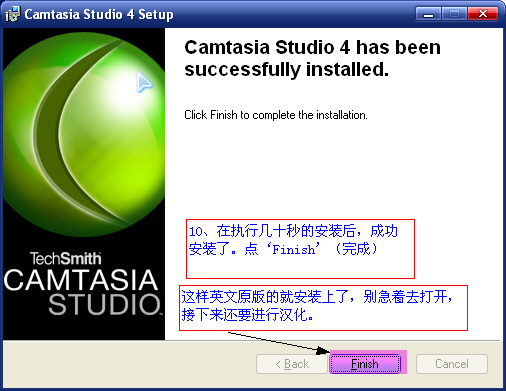Camtasia4 Virtual Video
Previously, we introduced to you a large number of practical and green small software downloads. Now, we would like to recommend another lightweight software that is just as good as those green tools: **Camtasia Virtual Video**. The latest version available now is Camtasia 6.x, but overall, it's not as lightweight as Camtasia 4. We are recommending this mainly to explain the usage method of QQ remote virtual video. Camtasia 4 is sufficient for most needs.
The greatest advantage of Camtasia 4 virtual video is its low CPU resource consumption. It doesn't lag much during operation and can basically achieve real-time synchronous demonstrations.
The main function of the virtual video is to allow the other party to see your desktop and clearly observe every step you take when operating your computer (following the mouse movements). This is an essential tool for online video teaching, and we highly recommend everyone to learn how to use it. This tool can help you be both a good teacher and a good student. Especially in chat rooms, teachers only need to open this software, and everyone will be able to see the screen clearly, with very noticeable results.
In addition, this software is also an excellent screen recording tool. It can record videos using a webcam and create tutorials in formats such as avi, swf, and flv. Today, I will mainly introduce how to use this software for virtual video during chats on platforms like QQ and MSN.