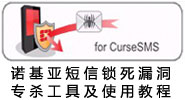Nokia SMS Lock Vulnerability Special Killing Tool
A software for scanning malicious information, when using the software you need to restart your phone. After restarting, it will automatically start scanning. The result information after scanning can be viewed in the outbox.
On December 30, 2008, a vulnerability of the SMS function on S60 platform smartphones was exposed overseas.
Through reports from foreign researchers and our own verification, we found:
1. Nokia phones with S60 2.8/3.1 systems will display a message similar to "Insufficient memory, please delete some messages first" when receiving more than ten of these SMS, and they will not be able to receive new SMS.
2. Other Nokia phones mentioned above, after receiving one such SMS, will not be able to receive new SMS, and there will be no prompt at all.
In view of the serious harm caused by this vulnerability, Softba reminds all mobile phone users:
1. For phones with S60 3.1 system, if you see a message like "Insufficient memory, please delete some messages" when entering the SMS inbox, you may have been affected.
2. For other phones mentioned above but not the 3.1 system, if you don't receive SMS for a long time.
Solution:
Download and install the dedicated killing tool (already signed)
After installation, please restart your phone: -)
Then open the SMS vulnerability dedicated killing tool to scan,
SMS reception can return to normal
1. Open the tool after restarting:
2. Select Options, then select Scan in the pop-up menu
3. If you do not restart, a dialog box will pop up first
4. It is recommended to keep this tool running in the background during daily use.
Prevention methods:
Install mobile phone software like an incoming call firewall, and reject SMS from unknown numbers.