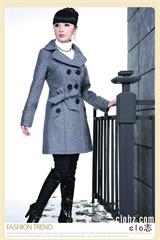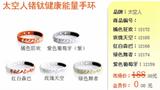Shopping toolbar for the new era
***********************************************************************
Toolbar feature description:
1. Search: Includes major search engines such as Baidu, Google, Yahoo!, etc. Enter the keyword in the input box, press Enter or choose a search engine from the "Baidu" drop-down menu to find what you need.
2. Shopping Navigation: Below the button are links to the most popular shopping websites today. Just click on your preferred website to enter directly without having to search for it in the address bar or bookmarks.
3. Famous Website Navigation: This section mainly includes famous websites that users can easily access.
4. Common Email: A collection of the most commonly used email sites, saving you the trouble of entering them manually each time.
5. Common Queries: Includes everyday query tools like weather forecasts, mobile phone number origins, ID checks, and mobile phone fortune readings.
6. Promotion Information: Displays recent promotional information from various shopping websites so you don't have to search everywhere for deals.
7. Ad Blocker: Blocks pop-up ads and windows when visiting websites, sparing you the frustration of accessing unknown sites.
8. Other Tools: Contains functions such as clearing browsing history, online toolbar updates, and saving search records.
etc.
***********************************************************************
Software and Resource Description:
1. This software is absolutely green, easy to install and uninstall;
2. This toolbar supports multiple IE browsers;
3. The software size is less than 1M, not occupying system space or memory;
4. If running under Vista:
Due to Vista's special UAC (User Account Control) restrictions, opening the browser in the usual way will prevent automatic updates of the IE toolbar. To upgrade the IE toolbar, users can right-click on the IE browser icon, then click "Run as administrator". After opening the IE browser, the toolbar will be able to automatically upgrade.
5. Copyright for this software belongs to Eachsites.com (www.eachsites.com).