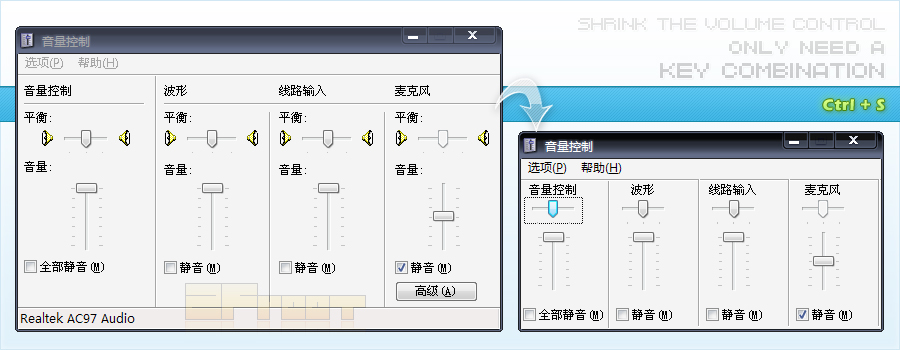Novice Trick: How to Shrink the "Volume Control" Panel in Windows XP
Double-click the "Volume" icon in the system tray, or right-click the icon and select "Open Volume Control (O)", and you will open today's main character —— the "Volume Control" panel.
A note: Since the title is called a novice technique, it should be explained in detail to the point of being almost idiot-proof; any blog post by ZFreet with titles containing words such as "how", "how to", or "How To" are all saliva-level tedious articles. Please skip directly if you're an expert and not mentally prepared for such verbosity.
Actually, this system trick isn't very useful; it's just hidden a bit deeper. Who has free time to mess around with controlling volume every day? It's just something users generally wouldn't discover on their own during regular use.
Everything is in the picture. You only need one key combination:
As far as I know currently, in XP, besides the "Volume Control" panel having a "minimize" function, there's another panel that also has this feature —— the much more famous, practical, widespread, and almost daily essential Windows Task Manager. However, the "minimize" method is different, see the image below: