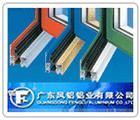Computer has no right to access in Network Neighborhood
The network neighborhood can see another computer, but when you double-click, it prompts "Unable to access. You may not have permission to use the network resource. Please contact the administrator of this server to find out if you have access permissions. Access denied." I often encounter this problem. Here, I would like to share my solution with everyone. Basically, this issue can be resolved using this method in most cases. 1. Enable the "Guest user" just like in Windows 2000. 2. Allow Guest users to access your machine: Start → Run → Enter gpedit.msc, then sequentially select "Computer Configuration → Windows Settings → Security Settings → Local Policies → User Rights Assignment", and remove the "GUEST" account from the "Deny access to this computer from the network" policy.