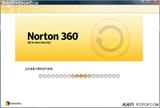Append virus database to the KV2007 antivirus CD-ROM
by tsk on 2007-05-06 10:49:12
Objective:
1. After booting from the KV2007 CD into the Slax operating system, click on the desktop icon for KV Antivirus. The KV scanning program will pop up and notify you that the antivirus engine has not been updated for n days. Then, scan the USB drive to perform an update, and start the virus scan afterward. This process can be manually executed by running the script `~/.kde/Autostar/jiangmin.sh` and then checking the results.
2. The goal is to study the file structure of KV2007 LiveCD and its antivirus workflow, with the aim of eliminating the need for a USB drive as an auxiliary tool.