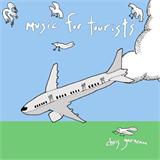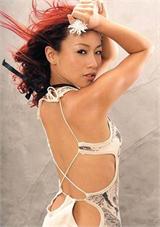Enable Num Lock Light to Turn On Automatically at Startup - Tips - Computer Technology - VeryPC
Sometimes, the default setting of the system does not automatically turn on the keypad light when starting up. You have to manually press the keypad light every time you enter a password, which can be quite troublesome. Check out the methods below:
**Method One:** After entering the desktop, don't do anything else, just turn on the Num Lock light, then shut down the system and restart it. Additionally, if your system has a password, when logging in at the username and password input screen, do not input anything yet. First, turn on the Num Lock light, then click to shut down the system, and restart afterward. (This method is strongly recommended as the first option to try).
**Method Two:** Open the Registry Editor, find **HKEY_USERS.DEFAULTControlPanelKeyboard**, and change the value of **InitialKeyboardIndicators** to "2". Exit the Registry Editor and restart the computer. You will notice that the numeric keypad light no longer turns off.
**Method Three:** A small modification to the **config.sys** file can achieve the same result. The setup method is as follows: