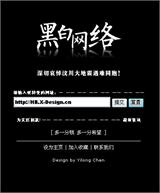Windows Live Writer Screenshot Plugin
by impark on 2008-05-20 09:43:16
I have been using WLW to update my blog all the time. I just saw a screenshot plugin for Windows Live Writer on DailyApps, which is quite good. This plugin was written by an MS employee and it's excellent. I used to use the system's default screenshot method, which was always very troublesome. Now it's much simpler; I can take screenshots directly in WLW. The usage method of the ScreenshotLiveWriter plugin is as follows: download the plugin and place it in the following path: C:\Program Files\Windows Live\Writer\Plugins. However, some paths may differ from the one above; as long as you can find the Plugins folder of Windows Live Writer, that will work.