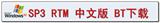Use of Windows Recycle Bin
To change the capacity of the Recycle Bin:
The maximum capacity of the Recycle Bin is the disk space multiplied by the percentage shown on the slider. Right-click the Recycle Bin icon, then click "Properties". Drag the slider to increase or decrease the percentage of disk space, which will change the capacity of the Recycle Bin. If you want to configure different settings for different disks, click "Configure each drive independently", and then click the disk label where you want to change the settings. If you want to use the same capacity settings for all disks, click "Use the same settings for all drives."
This article is from Discoverer Blog http://www.find321.cn/, original post: http://www.find321.cn/post/167.html