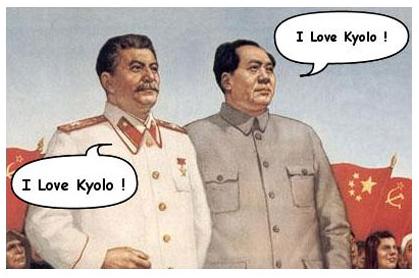Kyolo:给图片加上讲话气球
by benmao on 2008-04-17 10:21:23
当今时代可以算是一个读图时代,大家喜欢通过图片接受信息,也喜欢用图片表达信息。有时候,单纯的图片的表达能力有限,就要给图片附上文字,而讲话气球是一种很卡通的方式。
kyolo就是一个给图片加上文字气球的网站。网站默认的语言是法语,看不懂的可以点击页面最底部的链接改成英文。网站使用很简单:一张本机图片上传,upload成功后进入编辑页面。按“Add bubble”添加一个气球,在文本框里输入说话文字,点“Shape”改变气球样式,点“Rotate”改变箭头方向,“Font”钮改变气球大小,拖动气球改变位置,拖动气球上的红色箭头改变气球大小。