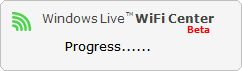Experience Windows Live Wifi Center beta (in pictures)
by kuju on 2006-08-29 00:08:13
Microsoft today begins to send out invitation letters selectively for the beta test of Windows Live Wifi Center. Currently, only the invited users can download the beta version, the beta version number of Windows Live Wifi Center is 1.0, build 237.
Windows Live Wifi Center
You just need to click "next" throughout the installation process, and finally you need to restart your computer. After restarting, the following screen will appear:
Right-clicking on this icon allows you to choose "Settings", "Find hotspots", "Open the Wifi Live Center", or directly select a pre-set connection (currently available).