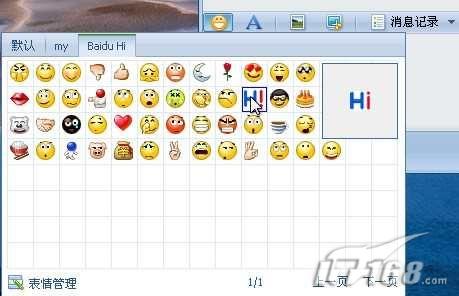Baidu Hi emoticon package and avatar for QQ
The emoticons are extracted from the Baidu Hi installation file. There are 27 avatars and two emoticon packs. The eip format emoticon pack can be installed directly by double-clicking, while the eif format emoticon pack is a dedicated format for QQ2009/TM2008, containing 58 emoticons. The usage process is shown in the figure below.
1. Enter the QQ2009 emoticon management and select "Import Emoticons" in the new window.
2. Select the downloaded BaiduHi_Smile.eif emoticon file (eip format is for QQ2008 and earlier versions, which can be imported directly by double-clicking or similar operations), and import the grouping information at the same time.
3. After successfully importing 58 emoticons, a new group "Baidu Hi" will appear in the emoticon management as shown in the figure. As for the usage method, there's no need to introduce it, just use it like other emoticon files during chat.